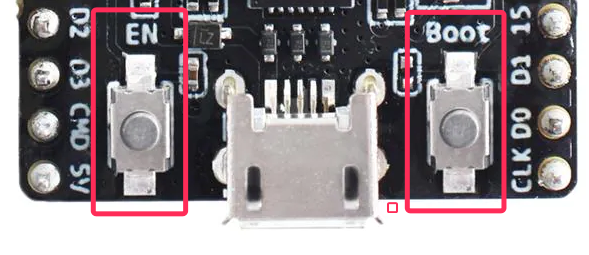Serial Noise
The Arduino IDE uses Serial communication to transfer data from the computer to the development board. The length and quality of the cable can introduce noise, potentially causing data transmission failures. Reducing the communication speed may help resolve the issue.
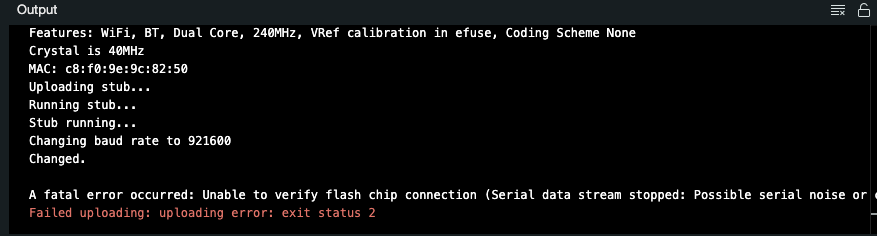
Navigate to Tools -> Upload Speed, select a lower speed, and try again.

Uploading Timeout
Sometimes, the ESP32 doesn’t automatically enter flashing/uploading mode when you upload a new sketch. As a result, the Arduino IDE may fail to connect to the board, displaying a timeout error message.
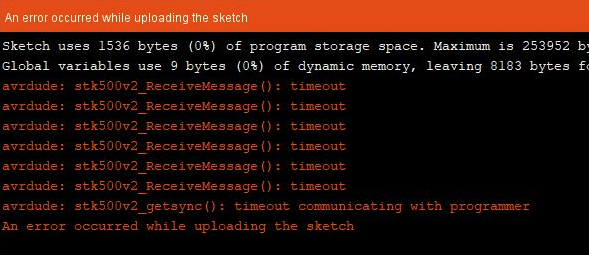
You can resolve this issue by manually putting the ESP32 into flashing/uploading mode. If the automatic upload fails, follow these steps for a manual upload:
- Hold down the BOOT button.
- While holding BOOT, press and release the EN button.
- Keep holding the BOOT button until you see the upload process start.
- Release the BOOT button once the upload begins.